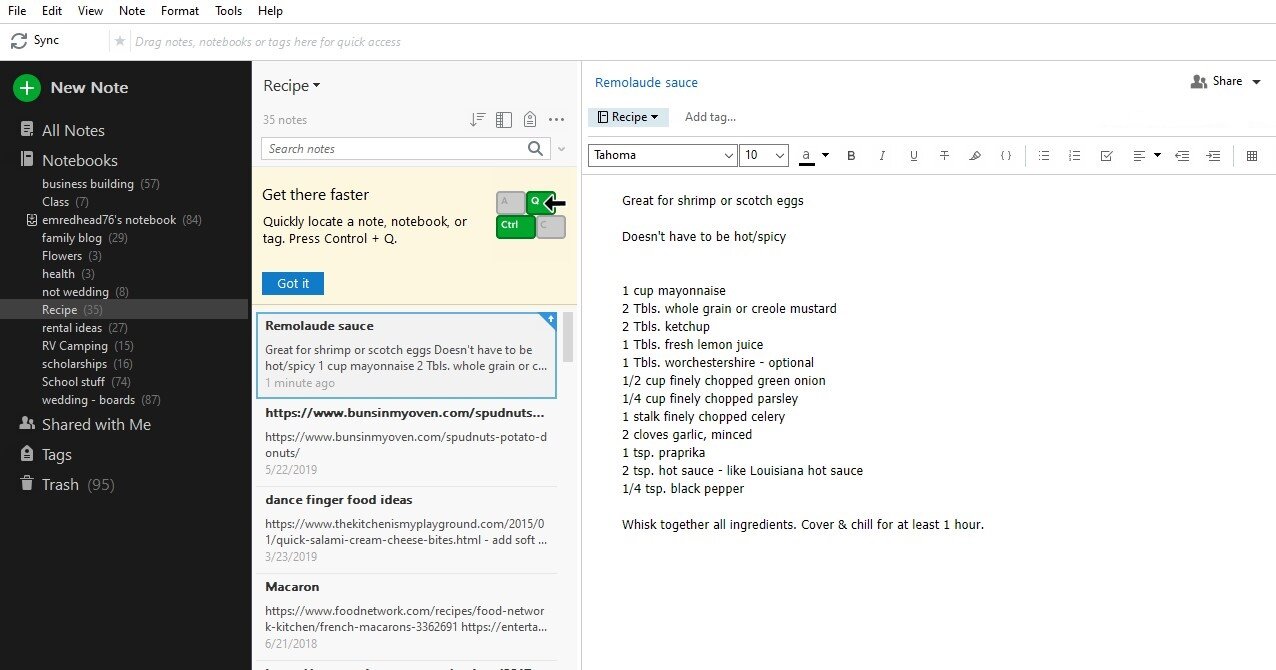Staying Organized Digitally
Updated 2021
Running a business from home, keeping up with kids schedules, managing pets and animals, and maintaining a house, it can be difficult to stay organized and remember all the deadlines.
All of the emails, photos, websites, computer files, and other digital items, can quickly become disorganized. Doctors appointments, school schedules, and business meetings can easily be confusing.
So, we needed to implement strategies and tools to keep us together and organized.
Google Calendar - We use a color coded calendar to keep track of school appointments, dr appointments, blogging schedule, events, and more. We create a calendar for each group so that we can quickly turn them on or off for viewing. Some of the calendars are shared with family members so that they can get reminders for appointments.
Along with the calendar, we use Google Drive to share homeschool assignments, schoolwork, and more. It is a great way to easily share info.
Grocery shopping can be one area where it is easy to forget one thing and then meal planning is also messed up. So, a grocery list is a must. Printable lists are fine, if you remember to take them to the store with you. A digital list usually lives on your phone so you are more likely to remember it. In addition to the note-taking app on our phone, some of our favorites are:
Plan to Eat - Takes this one step further by adding meal planning.
Evernote - Organizing websites, digital recipes, receipts, and other documents I want to reference is a perfect use for Evernote. I love how organized it makes things.
First, Evernote is a free application. Second, it has applications for desktop, web browser and mobile (smartphone) and they all sync together. You can have your account on 2 devices for free.
You can jot down a note on your phone and then add onto later sitting at your computer. With the web browser app, you can click one button and save the website link you are reading or just select the text and photos you want and save them for later. Found a great recipe online but need the ingredients when you are shopping? Simply look up your notes on your phone. Its a pretty smart application.
You can organize the notes inside of notebooks as well as add tags. There is also a search function to help you find specific notes or topics. The best part is that Evernote can recognize text within images as well as handwriting. You can scan in business cards or other documents for future reference.
You can also record audio notes and use the draw function to sketch. This is a great resource to keep your information organized and easily accessible. Visit Evernote.
Trello - For to-do lists, project planning, blogging, and more, I use Trello to plan, track, and manage. Whether it is outdoor projects or an SEO list, it is easy to create multiple boards and projects. Each board can have multiple lists that contain their own cards. Plan your summer garden tasks or seed shopping lists. Research and organize your next vacation to-dos. Organize homeschool curriculum and plan classwork. Create a Christmas shopping list. Track home and car maintenance. The uses are endless.
Prefer printable planners? Grab some of our exclusives free for our subscribers.